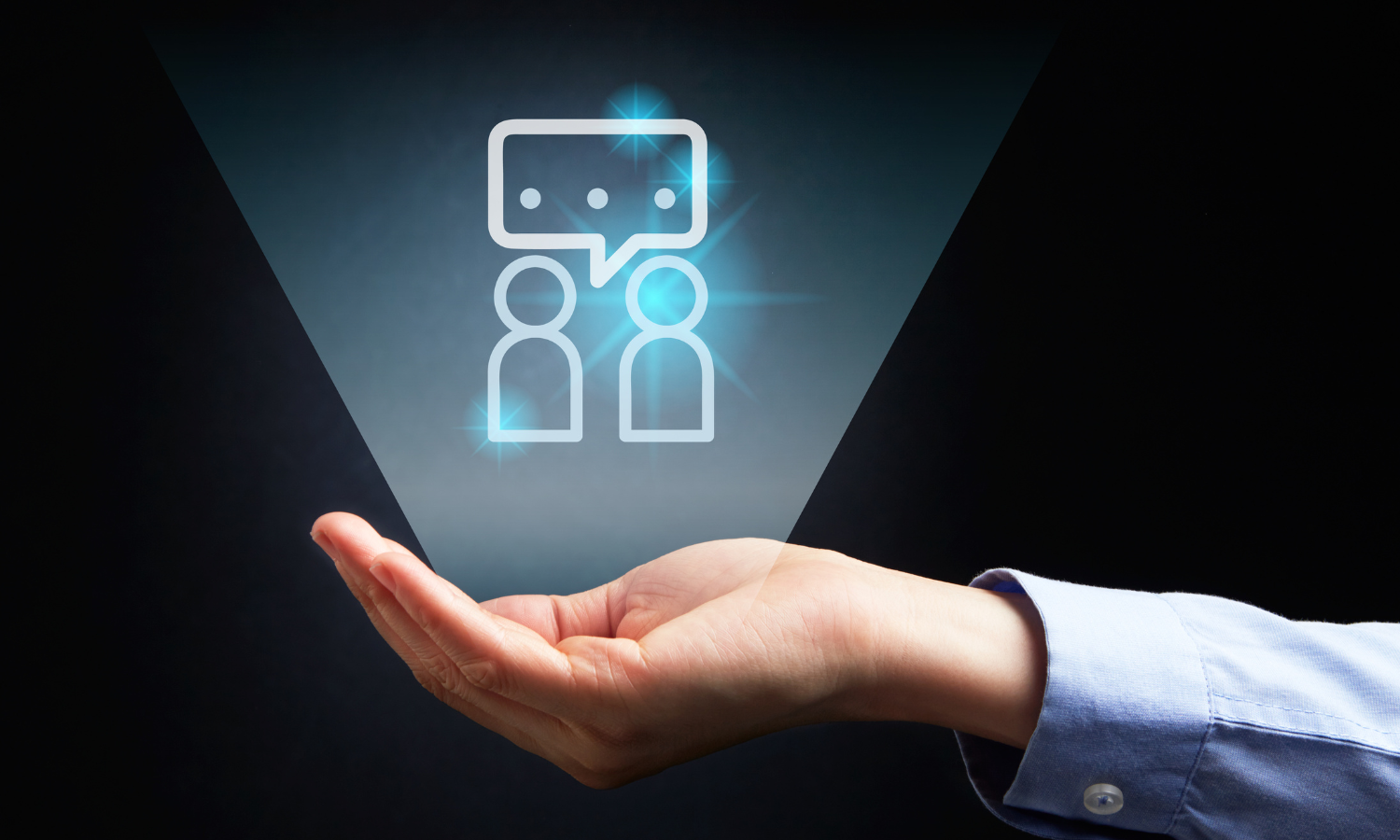Today I decided to take a look at Flodesk. It’s a new email service provider (ESP) currently in beta.
My first reaction was confused. But mostly because I couldn’t find the pricing. This really annoyed me.
But then I read about it some more and decided to start a 30 day free trial.
The price btw, is currently defined as $38/mo but only $19/mo during their beta launch.
There is no contact limit, or email send limit.
I really liked their on-boarding flow. I found what I was looking for in seconds.
I created an email to send users a freebie (isn’t that what everyone uses their emails for? 🤣).
The designer is really intuitive and easy to use, but there’s no option to save blocks once you’ve used them in order to use them again.
And the block options are limited.
There is an option to add emojis to a subject line, but you can’t add personalized tags (like the user’s first name).
Oh, and there’s no option to ‘Save this for later’ or ‘Save as draft’.
Though when you exit the designer, it is automatically saved.
❌There is only one audience.
❌You can’t split into multiple lists.
️You can segment, but it isn’t so intuitive.
Landing page
Now I need to create the landing page to sign up for the freebie.
Apparently, there is no landing page option, but there is a form.
OK, I’ll bite.
Layout template was pretty straight forward. Though, as with the email, there aren’t too many options of blocks to add.
I couldn’t edit the form to add a checkbox that would enable my users to opt-into my (as of yet non existent) newsletter.
WHAT?
❌The page was published before I had a chance to review my settings.
❌And there’s no way to unpublish it.
This is just wrong and not good form at all.
Once again, there was no option to save as draft or even to go back to the main page of the app when done.
UX still needs some work.
Automations
Next I need to set up an automation to build the flow.
Their workflow UX is pretty straight forward, but very limited.
There aren’t really that many options for the trigger and the action list actually required me to duplicate the existing email I already created rather than enabling me to link to the existing email.
Since they’re in beta, I will cut them some slack and say they’re still working out the kinks, but overall I’d say they have a lot of potential but they’re not living up to it.
Don’t take my word for it. Try it out!