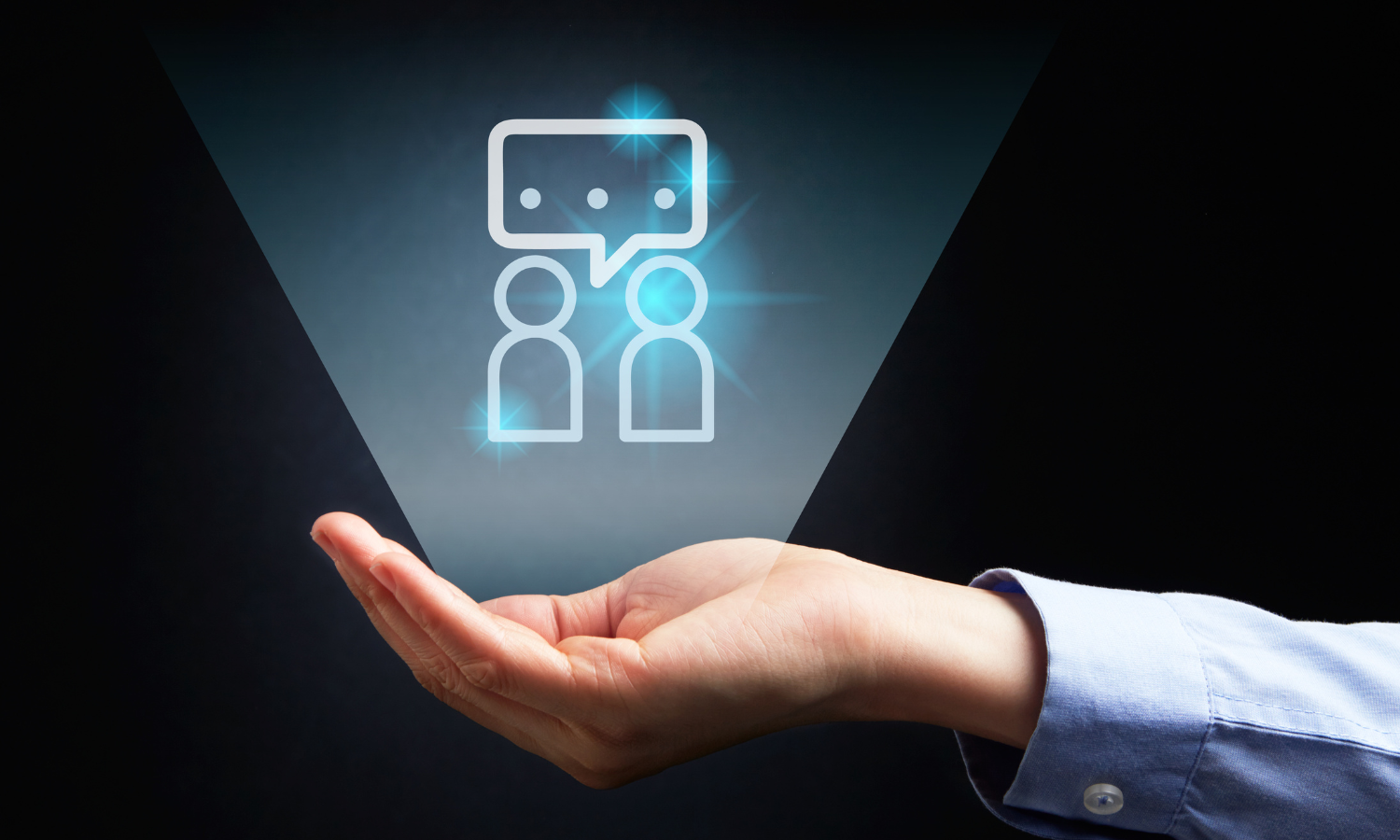On a call with a client the other day, I started to question why I was promoting ActiveCampaign and not any other tool.
I knew I had done much of the research but there were tools I hadn't checked out yet.
Good tools.
Popular tools.
I even went so far as to recommend a different tool. Drip.
I just had a good feeling about it.

I think I was wrong.
I started the 14-day free trial.
Right off the bat, I noticed that this email service provider (ESP) was geared towards marketing. Heavily!
It asked to link to my shop.
It offered to install a snippet of code for tracking.
I actually like this idea. It gives you so much insight into your users' behavior. And enables you to send them emails based on their activities on your site.
Only problem was that I couldn't find the code where they said it was.
It redirected me. And the purple circle started turning....
and turning....
and turning...
It would probably still be turning had I not just given up.
I eventually did find the snippet and the instructions were easy.
Onwards and upwards
I imported contacts from my CSV file. I get to map out the columns which is great (and pretty standard). But when I view my contacts, I see a bunch of emails.
Not names.
I find that this attitude de-personalizes the process.
I care about my customers. I want to see them by their name, not by their email address.
Even when you go into each contact, what jumps out at you is their revenue generating activity.
So far, I am not impressed.
Drip has only one list. If you follow me on LinkedIn, you know that I really like having multiple lists. It gives me more freedom for unsubscribes.
Segmenting is easy as is tagging.
They also have groups. These aren't just for lists. It's a place where you can group together forms, workflows, campaigns and more. It's an interesting concept and organizationally it may be great.
But I still want my multiple lists.
I decided to check out their form creating.
I actually really liked their different options.
Set up is easy. However they don't have the option to define CSS on the spot.
They say you can add them on your site, but I prefer to create everything in one place and then just embed the form on my site.
This is especially useful when I create the form, and the web developer embeds the code, because that way I don't leave anything to chance. I just give them the code and I know it will look exactly as I planned it.
Their email designer is interesting.
It's not like any of the other designers.
If you base your email on an existing wireframe for template it makes it a lot easier.
You can edit each section separately and it's pretty straight forward.
Drip gives you the option to create content snippets that you can then insert in your email. But it's not from the designer. You need to go to the settings page to create them.
I love that you can preview the look of each email in different devices (desktop, tablet and mobile). Mobile use is growing more and more, and it's important to be ensure your email looks just right across all platforms.
However, there wasn't really the option to redesign in mobile view.
A very cool feature they have is expiring URLs.
This is a great feature if you want to send out a campaign to a time sensitive offer. Once the date passes, instead of linking to registration, it can link to a different page for waiting list sign up, for example.
Integrations
I think this is one of Drips stronger points.
There are many (MANY) possible integrations.
Most are marketing based. But they also have integrations with Calendly, and various CRM and membership tools.
I'm sure they're growing the list as well.
Automations
You knew this was coming.
After all, this is the main focus for me. I want to create automations, set them free and just watch the conversion rates go up.
Drip gives you three categories of automations: workflows, campaigns and rules.
Not really sure why you would need the categories. After all, you can create everything from within the workflow.
The rules category enables you to set rules on Drip based on a user's behavior. It's basically a two step workflow. Trigger - action. Having said that, you have the option to have multiple triggers lead to multiple actions.
Campaigns are a set of X number of emails that drip to the users at set intervals. You can define which days you want (or don't want) the emails to go out, and at which time. Settings can be made for each email separately or for the entire campaign.
You can create an opt-in form for a campaign, which is nice. In theory you can add an existing form to the campaign. But the UX was too complicated there, even for me.
Workflows are a bit more complex. Drip has a flowchart UI that I like. But something in the process just isn't clear enough. I like that they have split options as well as parallel options for splitting the workflow. And I really like the integrations they have with loads of other tools.
Bottom line
Drip seems to be a very strong tool for sales and marketing.
I view my ESP as a way to engage with my users. Ultimately I want them to become clients, yes. But I also want them to feel that I'm giving them value and not just trying to sell them.
It seems all Drip cares about is the bottom line, and not the process.
If you are an eCommerce site, this may be the tool for you.
But I think I'll stick with ActiveCampaign for my own needs.